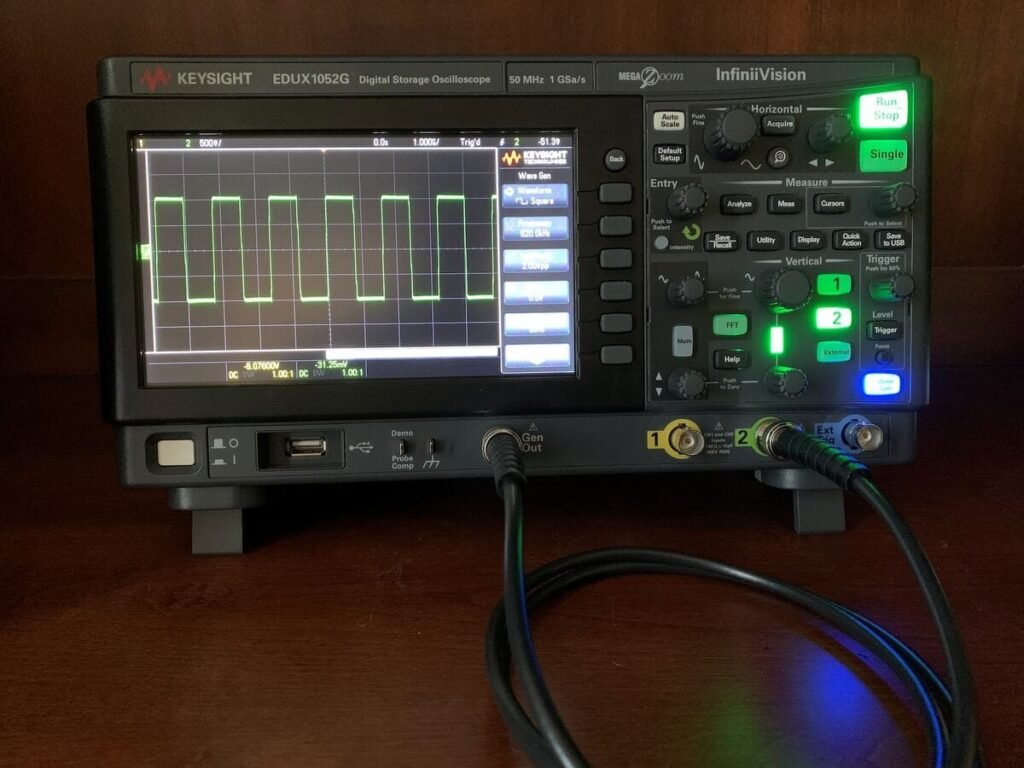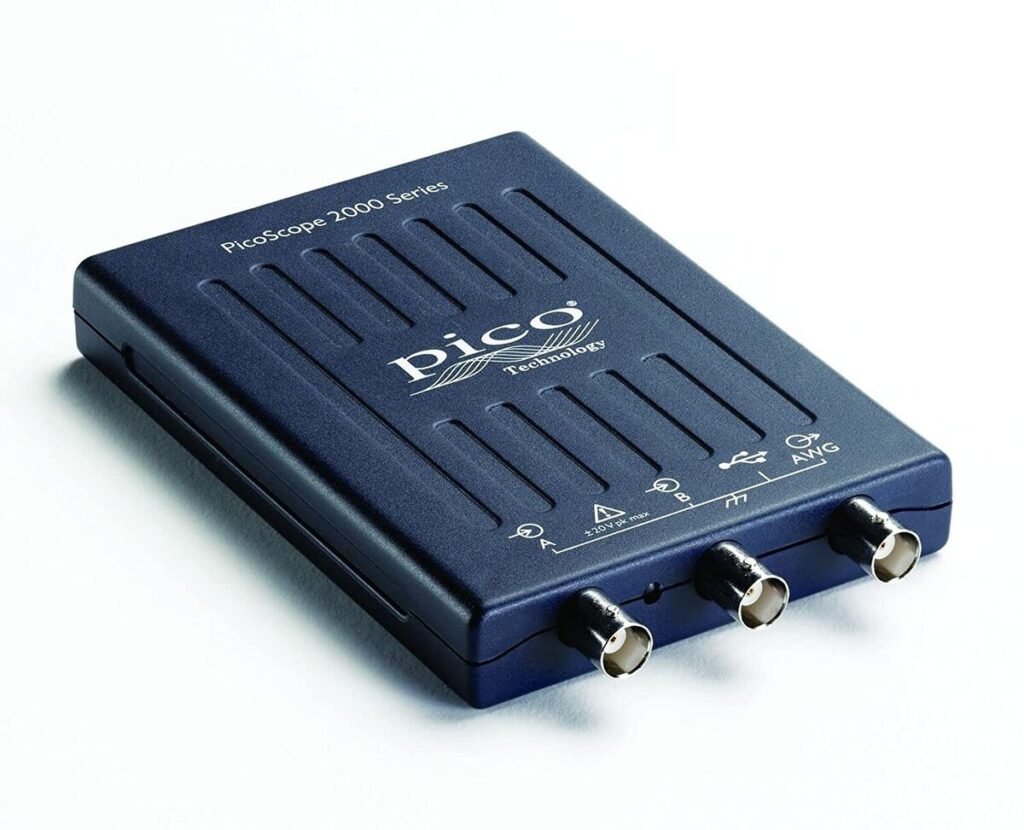Best Keysight EDUX1052A Oscilloscope Under $999 (in 2024)
To we will review the Keysight EDUX1052A. Keysight is known for making top quality oscilloscopes catered to professionals. The Keysight 100 X-Series (Keysight EDUX1052A , in particular) is their entry into the market of hobbyists, students, and general consumers.







Don’t forget to also peruse our oscilloscopes, spectrum analyzers, and other electronics lab tools.
It’s sort of like if Lexus, who is known for top quality automobiles, decided to create a more affordable version while still maintaining strong engineering and design principles – aka Toyota, and then gave users the ability to hack the bandwidth (upgrade the horsepower). People are understandably excited and have lauded praise on the Keysight oscilloscopes, most notably the Keysight DSOX1102G.
Keysight EDUX1052A Oscilloscope At A Glance


Pros
- Crisp display ensures precise waveform visualization.
- User-friendly interface streamlines operation.
- Portable design facilitates on-the-go use.
- Robust software simplifies data analysis and storage.
Cons
- May require additional accessories for certain measurements.
- Learning curve for beginners unfamiliar with oscilloscope operation.
- Limited bandwidth and sampling rate for more demanding applications.
- Customer support response time may vary.
This is a small oscilloscope but it’s packed with a lot of features. There’s a built in multimeter, frequency counter and waveform generator. And it boots up in about 20 seconds, which is relatively fast compared to most scopes, particularly given its rich feature set.
Bandwidth: It’s no secret that many oscilloscopes are hackable, allowing the user to double the bandwidth in many cases. Perhaps this is the case with the Keysight oscilloscope as well. It’s advertised as having a bandwidth of 100 MHz, but there have been several reports of people hacking it to increase the bandwidth to 200 MHz.
Moreover, the 100 MHz version of the oscilloscope comes with 200 MHz probes. This is Keysight’s not so subtle hint that you should hack away to access its greater bandwidth.
We’ve previously written about the Rigol DS1054Z and though the Keysight EDUX1052A costs more than twice as much, it’s still considered an entry level oscilloscope so we couldn’t help but compare the two o-scopes.
One thing we noted was the increased responsiveness of the Keysight as compared to the Rigol thanks to the Keysight’s built-in Megazoom ASICs. There’s no noticeable delay when pressing menu buttons, which is nice when you’re offsetting waveforms, for example.
Keysight EDUX1052A Detailed Review
User Interface
The menu is fairly intuitive and the options are well structured with helpful settings that explain certain options and features by depressing the buttons for a few seconds. Press it twice again to navigate to the previous screen or press the middle of the button to set default values.
The buttons may take some getting used to since they’re a bit small, give the Keysight’s relatively small footprint, but once you’ve got them down, it all starts to make sense thanks to the ‘scopes responsiveness and availability of “push to select” on all of its front panel knobs.
Screen
The Keysight EDUX1052A has a sharp and clear 7” high resolution screen that makes viewing waveforms a simple matter. It looks better than the Tektronix and the Rigol in my opinion, and this is perhaps due to the fast update rate.
Note, there is about 1” of the Keysight’s screen dedicated to displaying info such as sample rate and math equations.
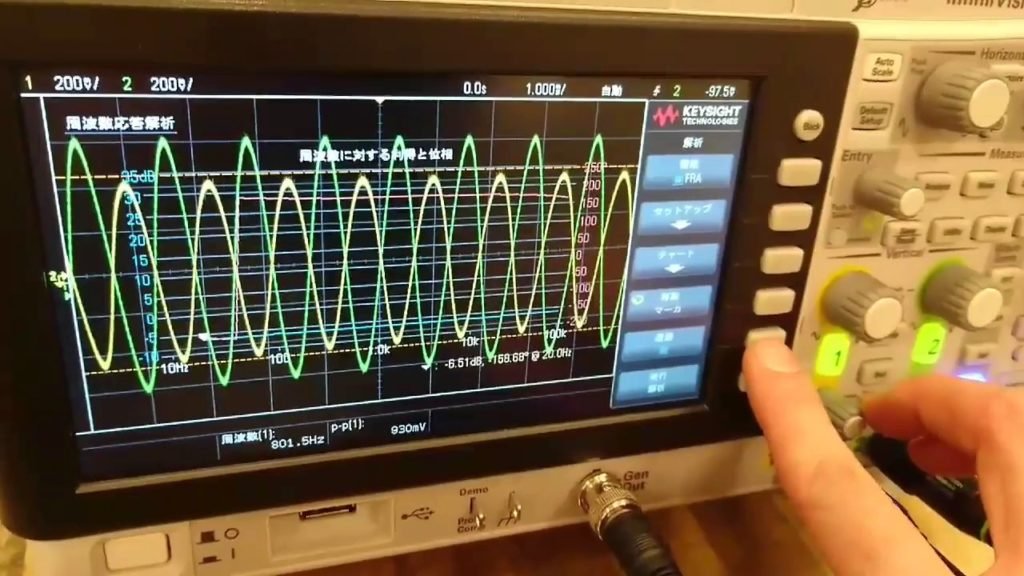
Keysight EDUX1052A Oscilloscope Operation
Waveform Zoom
In short, its pretty great! For examining the waveform in more detail, Keysight offers the ability to take precise measurements with the coursers, compare different sections of the waveform, and even examine different parts of the FFT.
Bus Decoding
For simple digital debugging, there are 5 types of serial buses available to decode with common protocols covered: CAN, I2C, SPI, UART and CAN. Each has their own dedicated setup options.
Additionally, you can trigger on the various parts of the bus protocols, which facilitates troubleshooting of glitches or errors in messaging.
Math Functions
The EDUX1052A comes with the standard math functions one would expect and you can switch between f(t) and g(t) mode, which are the displayed and intermediate math functions. Define the intermediate math function once, and then use it on any subsequent math operations. Simple, as compared to the Rigol where you have to constantly redefine the intermediate functions.
Bandwidth
A critical measurement of any oscilloscope of course. There are two models, one with 70 MHz and the other with 100 MHz bandwidth. Given that the higher bandwidth model costs the same, I’m not sure it makes sense to even consider the lower bandwidth model.
Waveform Generator
It has a decent 20 MHz function generator capable of generating square, sine, triangle and even noise waveforms. It swings between +/- 12 V, but with an output impedance of 50 ohms, it drops to +/- 6 V at that higher ohm load.
Only the sine waveform can go to the full 20 MHz, but notably, you can apply various modulations to the waveforms such as FM, AM and FSK with several modulation depths.
Trigger
The ability to freeze the waveform at the right moment is critical for analysis. There are seven triggering options available in the Keysight EDUX1052A .
- Edge triggering (rise, fall, alternating)
- Pulse width and video (NTSC, PAL, SECAM)
- Pattern matching, rise/fall time – you can specify a digital value for each channel for initiating an event.
- Setup and hold
- Serial events
FFT
A requirement on all modern oscilloscopes, the Keysight’s Fast Fourier Transform is accessed by its own button. You can access FFT on either channel and on an intermediate math function as well, a clear differentiator from the Rigol oscope.
Side note, you can hide channels. You can perform math functions without the channels being turned on, very handy if you just want to see the spectra of a signal on a single, uncluttered screen.
Update Rate
It’s fast. When compared to the Rigol, its prone to fewer failures and better for occurrence analysis. Detailed testing examples such as this one abound.
Customer Review Feedback on KEYSIGHT EDUX1052A
The EDUX1052A stands out as a remarkable entry-level oscilloscope that punches above its weight class, offering a suite of high-end features at an accessible price point. Its standout characteristic is the impressively low noise floor, a quality typically reserved for more expensive instruments, which becomes particularly evident when analyzing digital data. This oscilloscope doesn’t skimp on connectivity either, featuring network printing capabilities that allow for seamless screenshot sharing in classroom settings. Users consistently praise its intuitive interface and dependable performance, making it an ideal choice for both educational and professional environments. While the EDUX1052G model includes a built-in function generator, the significant price increase may not justify the added feature for all users. As such, the EDUX1052A model, without the function generator, emerges as the superior value proposition, offering an excellent balance of functionality and affordability. This oscilloscope proves that budget-friendly options can deliver professional-grade performance, making it a smart choice for those seeking high-quality measurements without breaking the bank.
Reviewer Final Comments
To sum up, the Keysight EDUX1052A oscilloscope offers a compelling entry-level option for users who desire a balance between functionality and affordability. This is a great entry-level oscilloscope that has many pared-down features of Keysight’s higher-end oscillocopes.
One would have to weigh the additional benefits provided in order to justify paying considerably more for the Keysight than the Rigol 1054Z, but it may be worth it for some users.